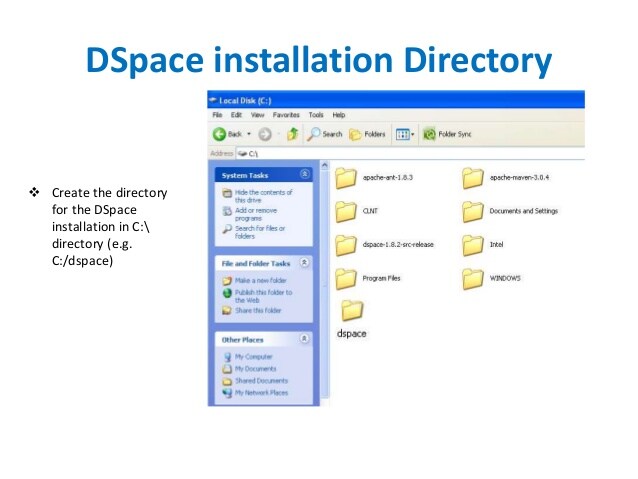Features of DSpace:
Largest community of users and developers worldwide
Collapse
DSpace has over 1000 organizations that are currently using the DSpace software in a production or project environment. The most common use is by research libraries as an institutional repository, however there are many organizations using the software to host and manage subject based repositories, dataset repositories or media based repositories.
DSpace can be customized in the following key ways to suit your needs:
Customize or theme the user interface - You can fully customize the look and feel of your DSpace website so it will integrate seamlessly with your own institution's website and can be more intuitive for your users. DSpace provides two main user interface options: the traditional (JSP-based) interface, and Manakin (XML-based) which provides various "themes" out of the box.
Customize the metadata - Dublin Core is the default metadata format within the DSpace application. However you can add or change any field to customize it for you application. DSpace currently supports any non hierarchical, flat name space, although it is possible to ingest other hierarchical metadata schemas into DSpace such as MARC and MODS. This requires using tools such as crosswalk and having some technical capability to map the transfer of data.
Configure Browse and Search - You can decide what fields you would like to display for browsing, such as author, title, date etc. on your DSpace website. You can also select any metadata fields you would like included in the search interface. All of the text within a given item and metadata associated with the item, are indexed for full text search if desired.
Local authentication mechanisms - DSpace comes with plugins for most university authentication methods, including: LDAP (and hierarchical LDAP), Shibboleth, X.509, IP-based. In addition, DSpace comes with its own internal authentication method, or can be configured to use multiple authentication methods at once. You can also build your own authentication plugin if you use a custom authentication mechanism.
Standards compatiblility - DSpace complies with many standard protocols for access, ingest, and export. The standards DSpace supports include: OAI-PMH, OAI-ORE, SWORD, WebDAV, OpenSearch, OpenURL, RSS, ATOM.
Used by educational, government, private and commercial instutions
The DSpace platform is used by higher education institutions for whom the platform was initially developed, while also showing a much broader appeal. The software has been used by museums, state archives, museums, state and National Libraries, journal repositories, consortiums, and commercial companies to manage their digital assets.
Can be installed out of the box
DSpace comes with an easily configurable web based interface, which any system administrator can install on a single Linux, Mac OSX or Windows box to get started.
Can manage and preserve all types of digital content
The DSpace application can recognize and manage a large number of file format and mime types. Some of the most common formats currently managed within the DSpace environment are PDF, Word, JPEG, MPEG, TIFF files. Although out-of-the-box DSpace only auto-recognizes common file formats, files of any format can be managed by DSpace. DSpace also provides a simple file format registry where you can register any unrecognized format, so that it can be identified in the future.