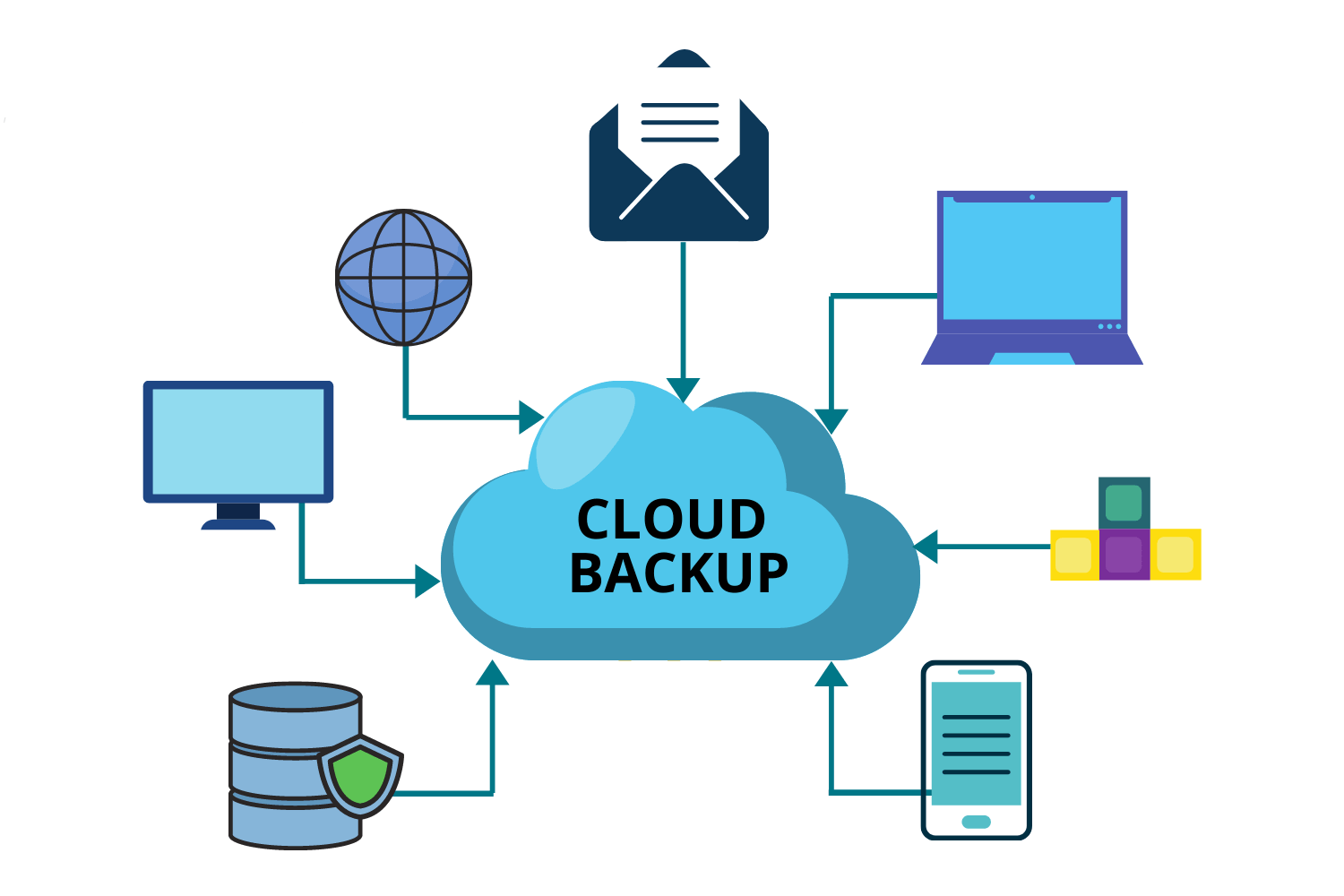Features of Backup:
Backup and disaster recovery solutions shield your business from unforeseeable losses. You never know where the glitch will come from that will force your business to its knees. To avoid such losses, that might destroy in a short time what you have struggled to build, you need to find, implement and develop top backup and disaster recovery solutions.
Flexible Data Capture
There are many ways to capture data, and they all depend on the type of data you are collecting and how it is accessible. Whichever product you choose, it should be able to capture different formats of data continuously to protect against data loss in the event of disaster. The product should back up data from all angles and time frames to provide numerous bootable recovery options.
Storage and Network Resource Efficiency
Keeping your data safe in a cloud environment is great, but if it takes too long to backup your information you may never be fully protected. Make sure you backup solution not only enables cloud storage for efficiency of resources, but that it also includes data compression tools that will lessen the volume of data that is sent over the network. This will ensure efficiency in storage and backups will be seamless without slowing down the working servers or your computer. This also makes it much easier to retrieve during recovery.
Protection
Check if the product has a strong encryption that can keep your date safe during backup and storage. Top backup and recovery solutions use FIPS 140-2 certified encryption module. Encryption is done at the source before saving to the network. This way you will stay assured that there will be no breaches even as the data goes to other public networks.
Business Applications Capture Technology
This disk imaging technology is a must have component on your backup and recovery solution. It enables a full time back up even of running applications that have important data. Some of them include Exchange, SQL Server and SharePoint among others. Check with the provider to see what features they offer with their solution.
Comprehensive plan for capture, storage and recovery
The product should have easy administration policies that contain instructions on how to make a backup copy of your company data. The instructions should stipulate duplication of data into secondary and tertiary copies and notify you immediately when backup fails.
Unlimited Scalability, Monitoring and Control
The product should provide a single point of control for execution of backup, data recovery and distribution of tasks in your company. As with all things technology, consider where you expect your company to be in the next 3-5 years, and purchase a product that can scale with you.
Local Off-Line storage
There should be an off-line storage option of back up. Perhaps a more important option that many business consider, is the need to have a local off-line storage option. This makes recovery fast and simple. Improving the speed of restoring lost or damaged files and the ease of management from IT Support. Having a SSAE 16 certified data warehouse is a plus when you cannot leave your storage local and need it protected and secured.
Multiple platforms
Almost every enterprise disaster recovery software will support several platforms for backup and restoration for instance Windows, MAC and other operating systems. This not only makes installation of the client or server software easy, but it makes recovery easy when you loose a whole system, or need to migrate to a new platform.
Multiple data type support
Your backup and recovery solution should be able to support different types of data efficiently. These include sever images, NetApp, Hyper-V, VMware and others. This will allow you to replicate or recover your data onto multiple platforms. This not only assists with recovery of data, but can make migrating to a new platform a snap!
Bare-metal recovery
This feature can restore your computer’s operating system, all data, and system files to any type of supported hardware. In essence, this allows you to take your old computer and move it a new one with little to no effort. A must have feature when replacing your old system.
While all of these features are critical for your Disaster Recovery solution, it’s also imperative to have a disaster recovery plan in place to execute when a crisis hits. Be sure to take time and choose the solution that best meets your business’s needs.
If you would like more information on disaster recovery solution and the power of the cloud, contact us today!